
You may have noticed that at the bottom of all release notes we suggest you clear your cache if you’re not seeing updates to Wellsite Report on your browser. Cache is your browser remembering the website you load so that when you revisit, it loads faster. When a webpage makes changes, sometimes it doesn’t register with the cache that there’s been a change and it loads an old version, rather than the new one. Luckily, clearing your cache is simple.
For Internet Explorer 11 (older versions are similar):
1. Click Tools, then Internet Options.
2. A dialogue box will appear. In this box, find Browsing History and click the Delete… button.
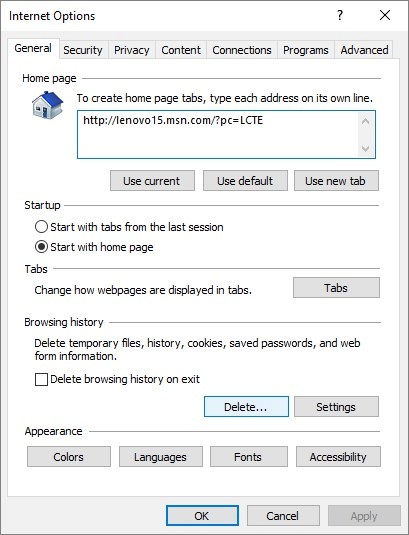
3. Check Temporary Internet files and website files, along with any other selections (Cookies and website data will forget any remembered logins/passwords).
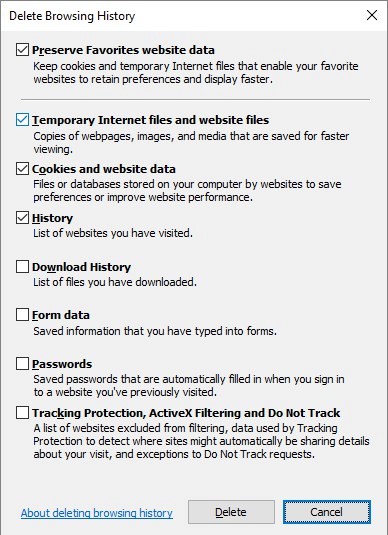
1. In the upper right, click the three lines to find your menu. Click Options.
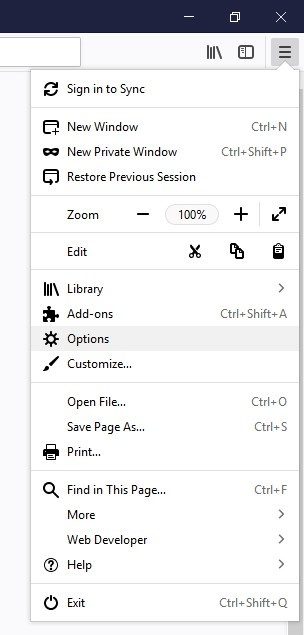
2. Click Privacy & Security and find Cached Web Content. Click the Clear Now button.
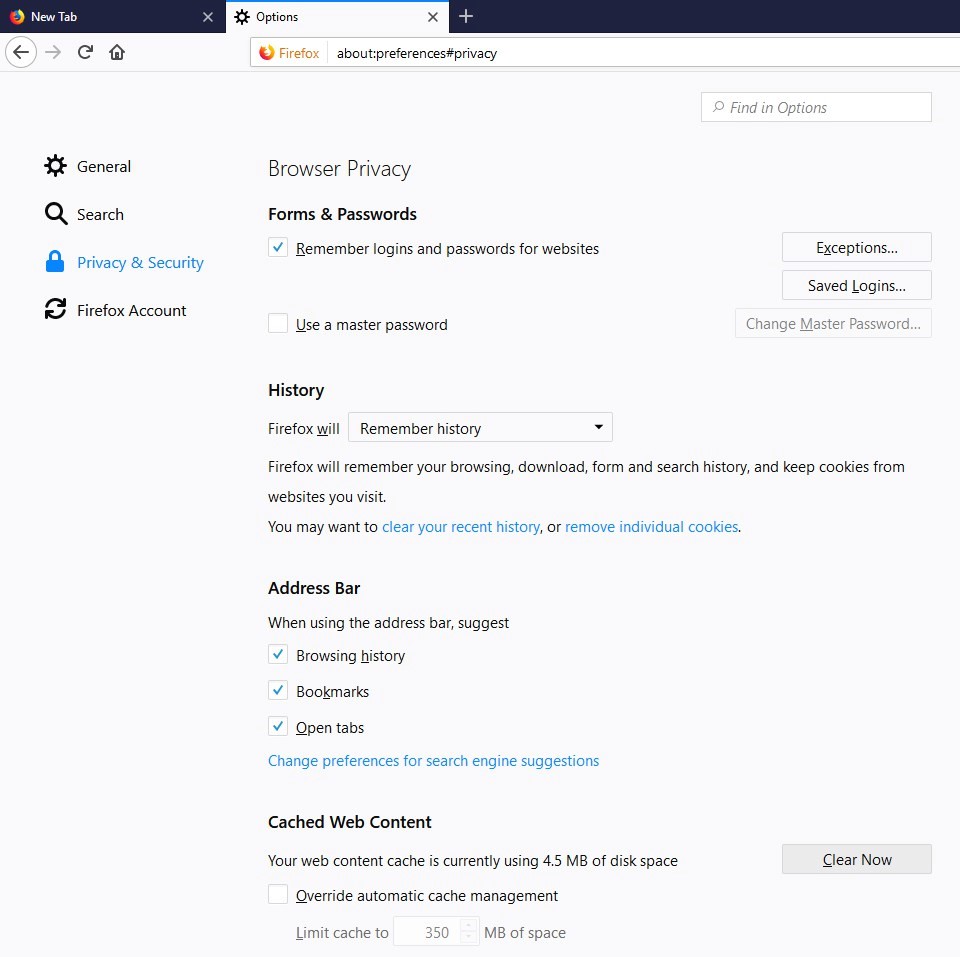
1. In the URL bar, type chrome://settings/privacy
2. Click Clear Browsing History at the bottom of the Privacy and security options.
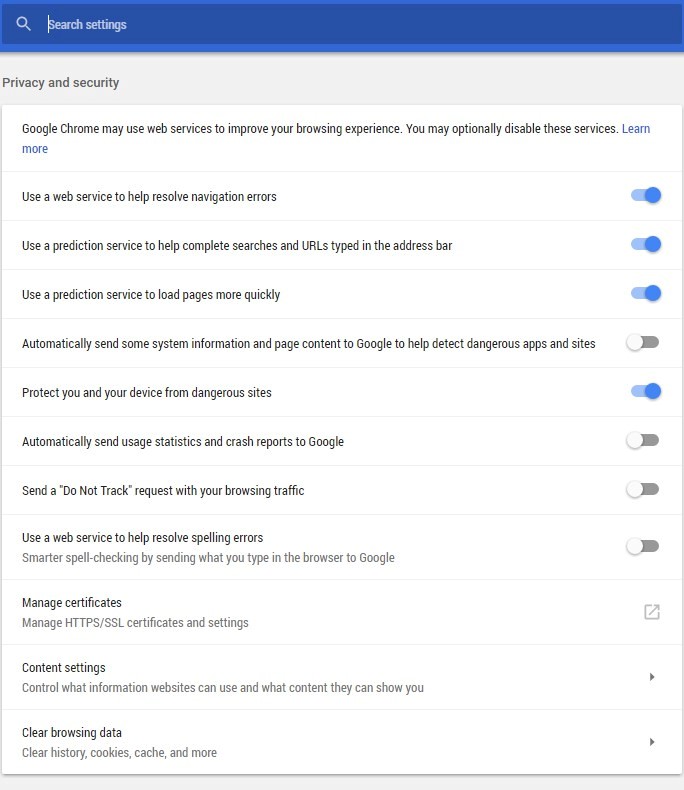
3. Make sure Cached images and files (along with anything else you would like to clear) is checked and then click Clear browsing data
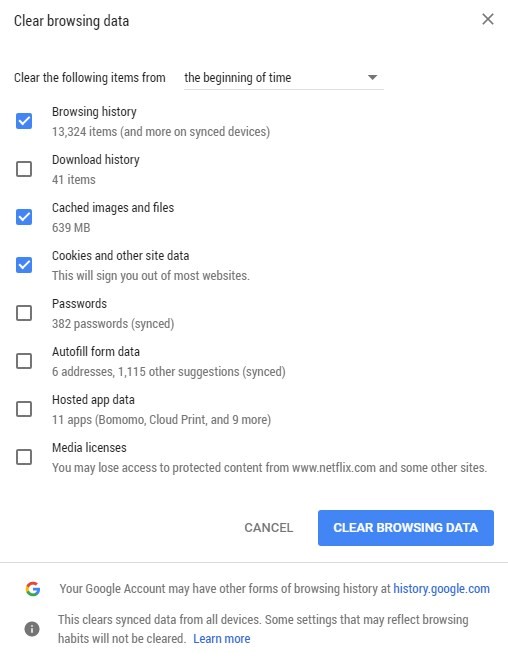
1. Click Safari and then Preferences.
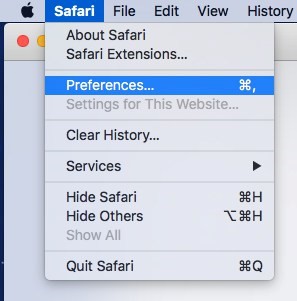
2. Under Privacy, find and click Manage Website Data.
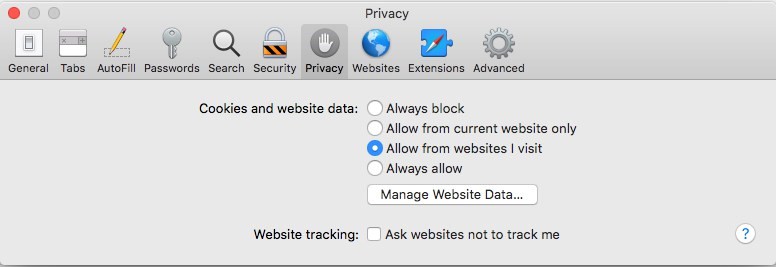
3. Find wellsitereport.com and click Remove, then click Done.
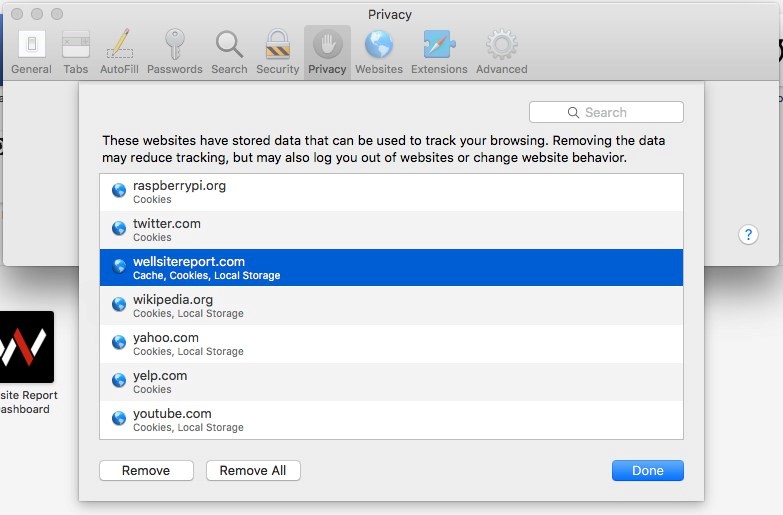
If clearing your cache still doesn’t solve any issues you’re having with Wellsite Report, give us a call! Tech support can be reached at 1-877-208-6153.
When we introduced Custom Forms to our users back in 2017, we knew that our forms would change the way our customers functioned on the jobsite. After all, going electronic is a big conversation in oil and gas. What we didn’t know was how creatively our customers would use the forms.

One of our Contractors created a fast and efficient Customer Feedback Survey. From the field, the Contractor collects the Operator’s feedback to ensure they are meeting high-standards. The survey is succinct and short.
Receive less than a perfect rating? Managers are alerted immediately and can discuss any problems with the Operator before the issue escalates. Having immediate evaluations from the field keep the Contractor and Operator relationship strong and open. Their Operators continue to use them over and over again knowing that they will receive not only excellent service, but excellent communication as well.
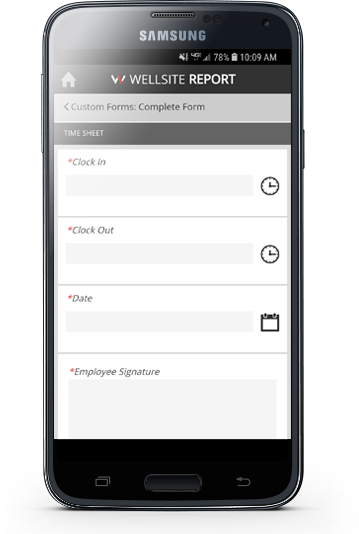 Time-In / Time-Out
Time-In / Time-OutA regular comment we hear from future customers is their concern that their employees won’t use an app. While we work with management to help the transition from old systems to Wellsite Report, one of our customers cleverly came up with a fast solution. Start of shift, employees must use the custom forms to clock in and save a draft. At end of shift, they edit the form to clock out. These forms get sent straight to HR to enter into payroll. We never thought we’d be involved in the financials of our customers, but here we are!
Is there anything worse than getting into a shared company truck and it’s dirty? You don’t need to know what fast food your co-worker is grabbing on the job! One customer confronted this issue with a basic checklist. Clean carpet? Check. Clean seats? Check. Clean out the cup holders, the dashboard, the console? No more of employees pointing the finger at who left what dirty. Our custom forms removed that annoying issue and now our customer’s employees are riding around in clean trucks. Nice.
Are you an Operator who has one form you use for all Contractors? No problem. If your Contractor is a Wellsite Report customer, we can ensure they have your form exactly the way you want it. When they fill it out, we’ll set up alerts so you’re notified. You want to know what’s happening and we help you with that transparency.
The power of our Custom Forms is endless. We know this is only the start to the creativity of our customers. What problem are you encountering in your company? Let us know and we will help you brainstorm solutions!
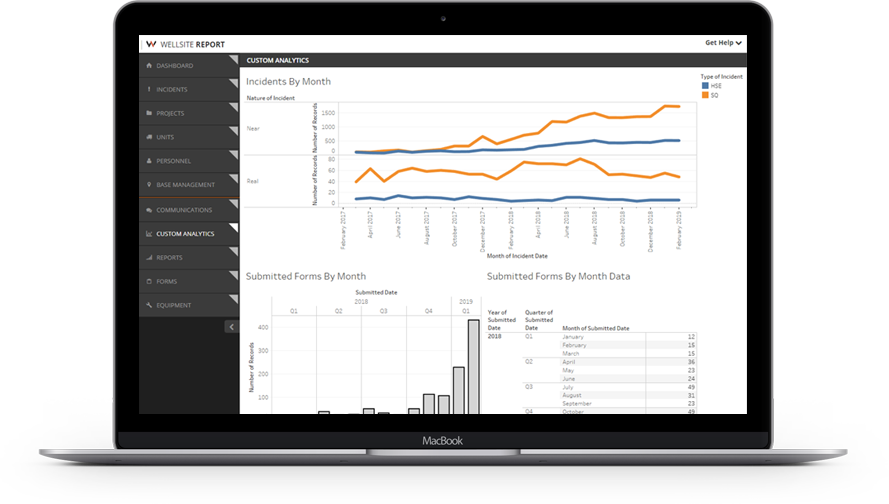
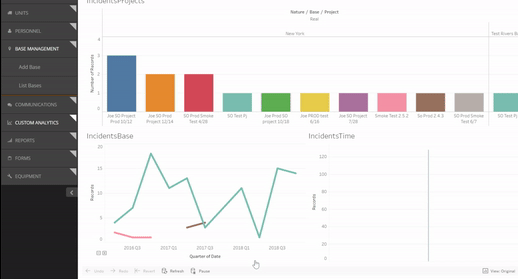
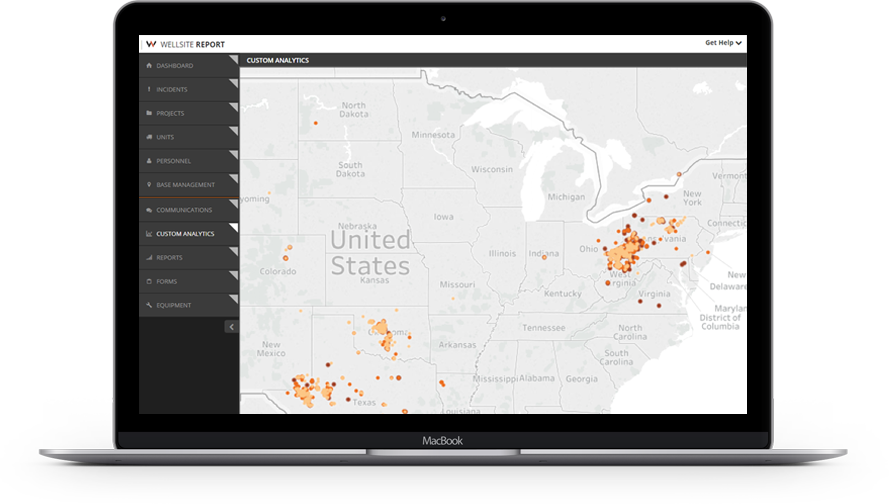
We’ve all been there. We send an email expecting it will get read and action will be taken as necessary only for an employee to say, “I didn’t see your email.” It’s hard enough to get co-workers to respond efficiently in the office, but when your co-workers are out on the oil field, the problem compounds. E-mails have a 15-22% open rate, but SMS messages have an open rate of over 98%. Your communication deserves to be read, and that’s why Wellsite Report now offers SMS communications.
You can now send SMS messages to any number of personnel, at any time, directly from the website. Start by choosing who receives the message, from personnel by position, to by base, to single selection, and more. Next, craft your message. Text messages can include a quick update (“Remember to submit your forms before end of day”), an alert (“Due to weather, no driving after 8pm”), a link to a report, or any other piece of information to be delivered. Want to send a map of the site? Done. Need to ensure a key report gets seen immediately? Download it from Wellsite Report and then share it through SMS messages. Easy!
You can also upload PDFs or images that will be linked in your messages. Finally, follow up on the texts by exporting a delivery report instantly to confirm message delivery or review any errors for each single recipient. Find out who successfully received your text message and if the message failed, know why it failed.

Creating an SMS alert inside Wellsite Report
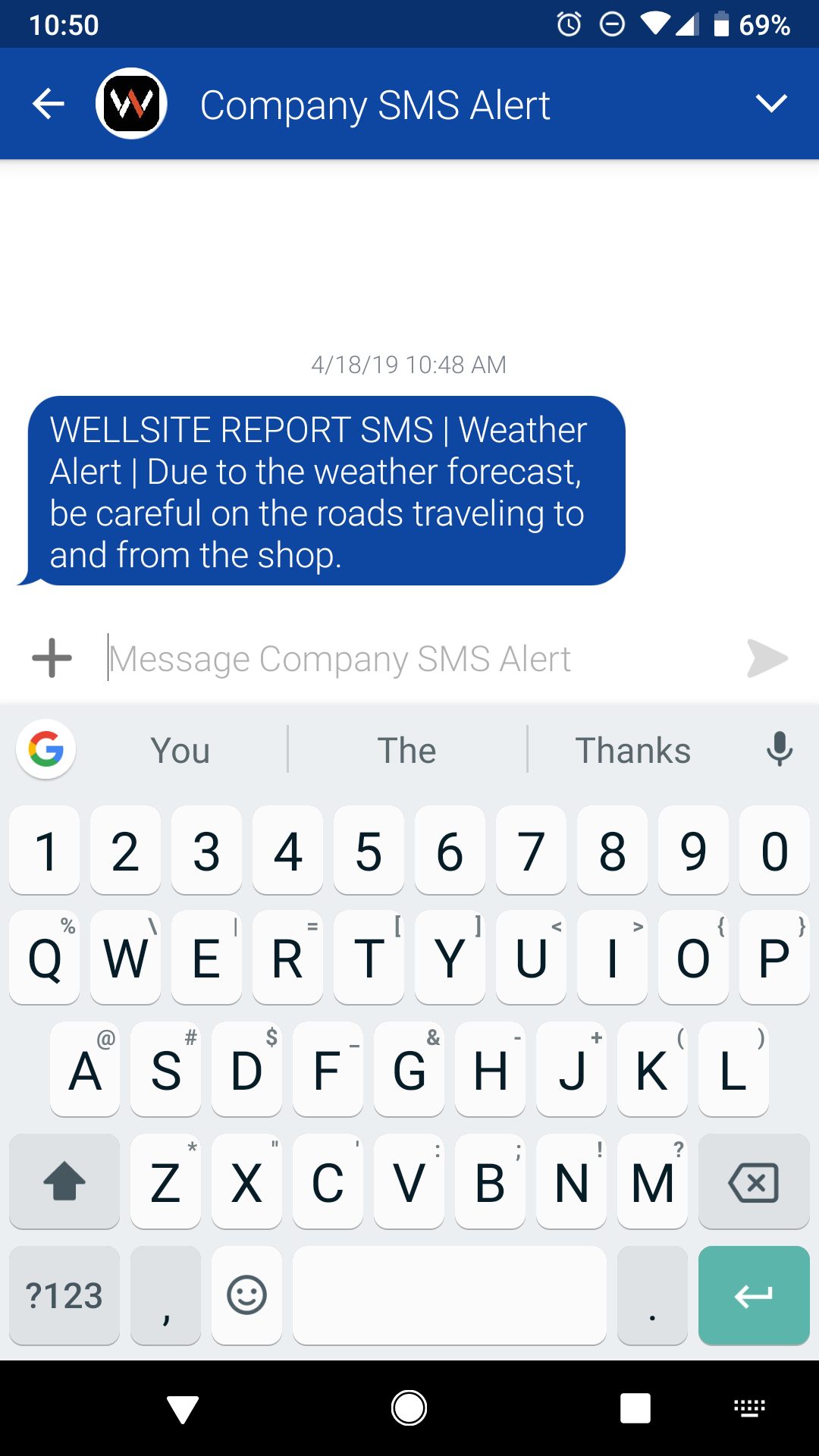
Example of SMS received by employees
Effective communication continues to be crucial to reducing the bottom line. Wellsite Report cannot wait to help you share critical information faster and more effectively than ever. Ready to get started? Reach out to your account manager or contact us and we’ll get your company to the next level of productivity!
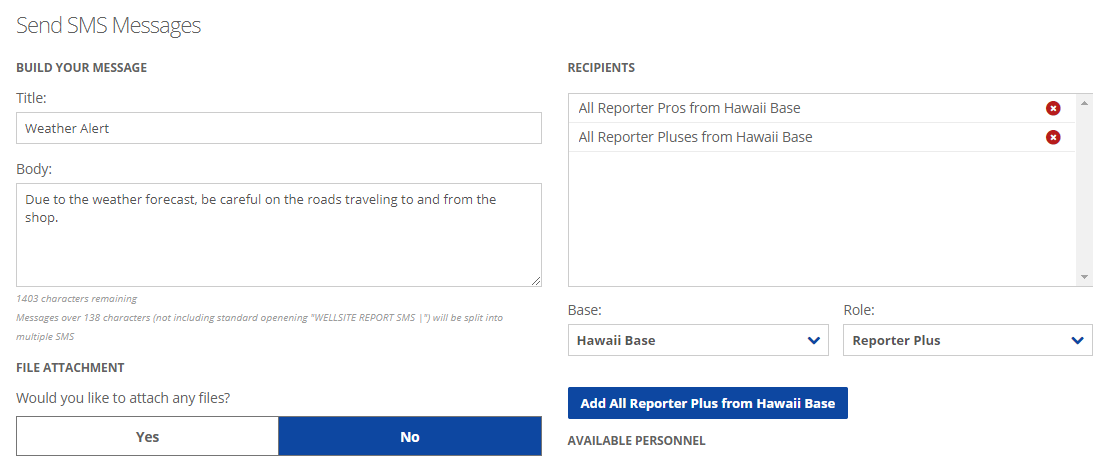
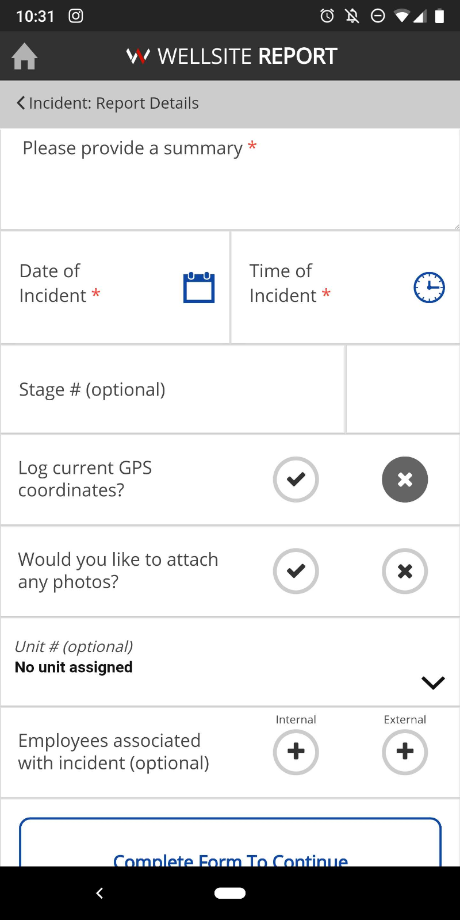
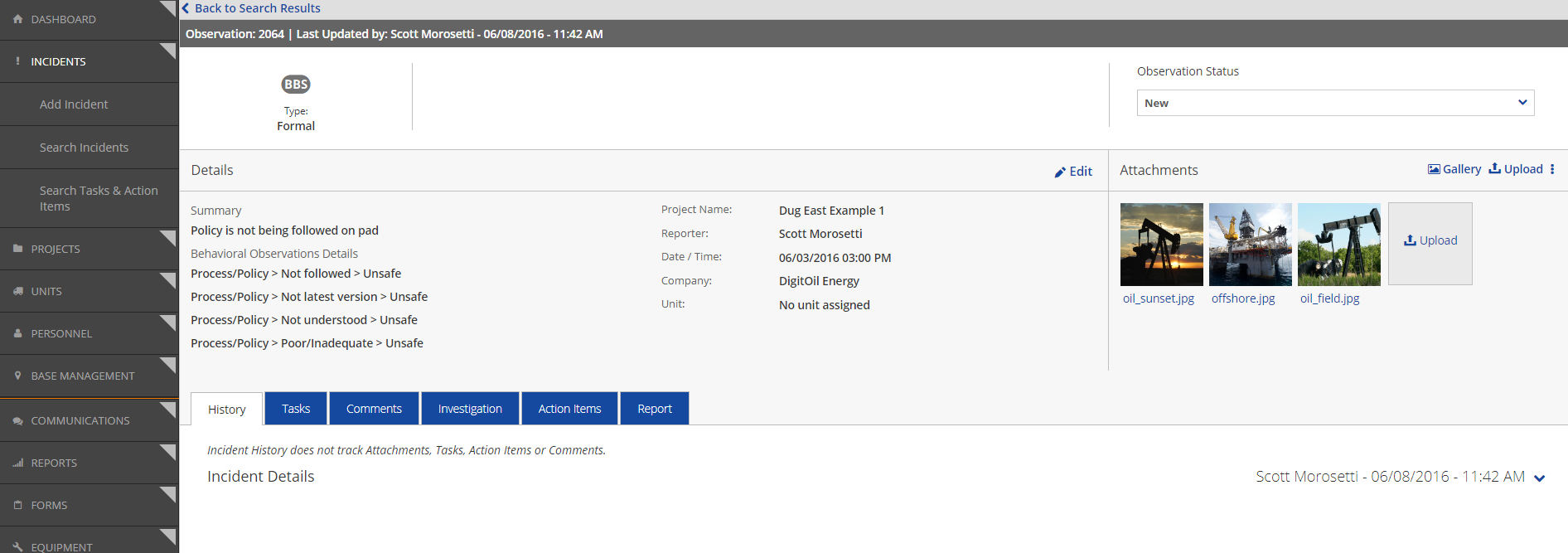

Try clearing your browser’s cache. If you still don’t see all our awesome updates, contact us.
Update your mobile app now and experience the best version of Wellsite Report.
version 2.0.4
Last month, we discussed how powerful Email Alerts are in conjunction with our Equipment Module. Now we are going to dive deeper and show you how powerful Wellsite Report can be in keeping you up to date! Email Alerts have so many configuration options that it may seem intimidating to get started. No need to worry! We can help demystify it for you.
Before we start, let’s define two important concepts that make up the backbone of Email Alerts:
In other words, your Email Alerts depend on the type of input and the value of that input. Let’s illustrate how this works with one of the more intuitive and flexible field types: Integers. An Integer field is a type of field where users can only enter non-decimal numbers.
When we have an Email Alert for an integer field, we have several options for setting up the condition:
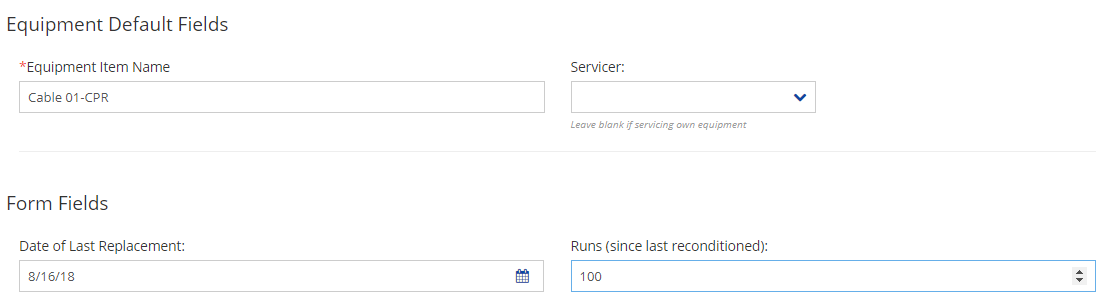 Updating Cable to create Email Alert
Updating Cable to create Email Alert
Now that we have all the pieces, let’s put them together. Suppose we have a wireline cable that we use every day at the jobsite. We don’t want to use a cable that might cause issues when running down hole, so whenever our employees use the cable, they update the “Runs” field on the cable in Wellsite Report. We also decide we want to pull a cable out of service and recondition it every 100 runs. Here’s where the Email Alert comes in. We set the condition up on the “Runs” field. If the field value of “Runs” is greater than or equal to 100, then we send an Email Alert letting the appropriate users know that the cable needs to be reconditioned.
But what if we don’t see the email and our employees keep using that same cable? Every time they update the cable in Wellsite Report, the Email Alert will still go out if “Runs” is greater than or equal to 100.
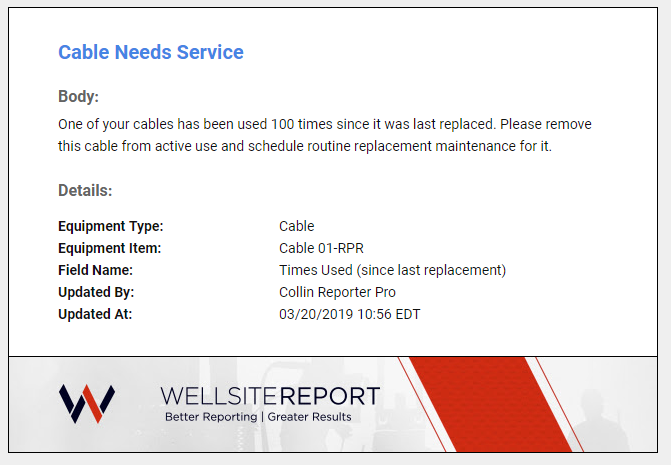
Email Alert selected users receive
If you’re eager for more, stay tuned! We’ll be covering other field types as well as recurring Email Alerts.
In August 2018, we released Equipment Module, giving you the ability to better manage any and all types of equipment. Since then, we added more powerful tools to give you better control of your equipment. One of those powerful tools is email alerts. These update you when the information most important to you changes for your chosen equipment items.
Email alerts can be simple or complex. Want a reminder when your trucks need inspections? Done. Need a reminder when a pump needs routine maintenance? You got it. Through the Wellsite Report app, your employees can update company assets. They can update mileage, weight capacities, runs, or any other variable you need to track. You can request emails that send only when specific criteria are met. Alternatively, you can request recurring emails, sent as often as you’d like.
These alerts help you avoid failures and safety risks. They keep your team aware and accountable for the assets that matter most.
See above an example of equipment used by one of our customers. They have email alerts set-up to remind them a week before their inspection is due on their cranes. If they go past the due date without updating the equipment with its new inspection date, another email will get sent to remind them they are past due.
Take a look at the email alert example. The message gets customized for our customer and says exactly what they need for them to quickly understand and subsequently delegate the alert as needed. Easy, efficient, and completely unique to your company.
Equipment Module’s limit is your own creativity. Here at the DigitOil office, we use Wellsite Report’s Equipment Module and its alerts to track our vacation and PTO. When we request time off, an email gets sent to our manager; when they approve it, it sends an email to let us know we are free to take vacation. It’s time for you to apply email alerts to your daily routine and embrace automation. See how easy, organized, and efficient your processes become. Learn more about what kind of alerts and equipment Wellsite Report can create for you.
Want to learn more about email alerts and how they work? Stay tuned for our next blog! We will dive into exactly what types of information can have alerts and how to customize them for your company’s needs.




Try clearing your browser’s cache. If you still don’t see all our awesome updates, contact us.
Update your mobile app now and experience the best version of Wellsite Report.
version 2.0.3
 Like a picnic in the park disrupted by ants, sometimes software bugs appear. Every time we release a new version of Wellsite Report extensive testing happens to ensure the update is working but it’s impossible to catch everything. Every single user uses Wellsite Report different ways. Users use different areas of the program for different purposes, on different devices, with different connection types. Much like it’s impossible to completely keep ants off your picnic blanket, one or two might get through. If it disrupts your picnic, it’s time to let us know there’s a potential problem.
Like a picnic in the park disrupted by ants, sometimes software bugs appear. Every time we release a new version of Wellsite Report extensive testing happens to ensure the update is working but it’s impossible to catch everything. Every single user uses Wellsite Report different ways. Users use different areas of the program for different purposes, on different devices, with different connection types. Much like it’s impossible to completely keep ants off your picnic blanket, one or two might get through. If it disrupts your picnic, it’s time to let us know there’s a potential problem.
What happens when you come to us with an issue? It seems like it should be easy: flick the ant off the picnic blanket, problem solved. But here at Wellsite Report, we want to find permanent solutions that will improve the picnic for everyone. It takes time to find the root cause of an issue, and here’s how we do it.
If you experience issues with the system, there is basic information that can help us diagnose your issue. When you think there could be a problem, here’s what we’ll need to know:
 Using the information you provided, we try to reproduce issue to determine if it is a true software bug. We’re recreating the picnic and trying to get the same type of ants to show up in our tuna salad. When that happens, we can follow the trail of ants to see where they’re coming from. Once we find that, we can assess the real issue.
Using the information you provided, we try to reproduce issue to determine if it is a true software bug. We’re recreating the picnic and trying to get the same type of ants to show up in our tuna salad. When that happens, we can follow the trail of ants to see where they’re coming from. Once we find that, we can assess the real issue.
Now that we can recreate the bug, we report to the developers. The developers dig into the nitty-gritty of the issue and try to find the very specific code that could be causing the issue. After discussing what the solution should be, the developers edit the code to produce the intended result.
Of course, every time code changes, the entire system needs testing again. Some code may fix an issue but break something else in the process. Our Quality Assurance (QA) department tests the new code to ensure it’s functional with the rest of the system AND that the bug reported is fixed. Next is to release this fix to the users! All users get the update and should no longer have bugs at the picnic.
It’s a lengthy process, but when software bugs come up, it becomes our number one priority. If you notice something not working the way you expect it to, let us know! Reach out to information@wellsitereport.com or call us at 1-877-208-6153.
It’s hard to believe 2018 is coming to an end, and this year will go down as the best yet for Wellsite Report. From the growth of our staff with amazing new employees to getting to know our new and renewing customers, 2018 brought big changes and bigger milestones. Take a look at what we accomplished this year!
We kicked off 2018 with giving you more power over your custom forms. Creating versions of your forms allowed you to get faster changes to your forms, improving turnaround time and getting your employees the latest and greatest faster, all while preserving the data integrity of previous versions. But that was just the beginning for forms: later in the year, we went even bigger!
 We heard from customers that some of the service quality options in the system didn’t quite apply to them, and what did apply was missing details specific to their needs. So, what did we do? Customize it! In April, we made this list configurable through the administration panel. By allowing WSR staff the ability to fine tune what categories will display for individual customer accounts, we brought Wellsite Report to the next level and incorporate more than Oil and Gas. Whatever SQ incidents apply to you can now be reflected in the system – all you need to do is ask!
We heard from customers that some of the service quality options in the system didn’t quite apply to them, and what did apply was missing details specific to their needs. So, what did we do? Customize it! In April, we made this list configurable through the administration panel. By allowing WSR staff the ability to fine tune what categories will display for individual customer accounts, we brought Wellsite Report to the next level and incorporate more than Oil and Gas. Whatever SQ incidents apply to you can now be reflected in the system – all you need to do is ask!
 This was another feature that came directly from your suggestion: being able to associate multiple users to incidents and projects. Not only do you get the full list of anyone on your team who has a Wellsite Report account, but you also have the ability to add the names of other company men, giving you the power to make your reports thorough and complete. From covering-your-butt with the Operator, to adding users to a project for billing purposes, Associated Users changed the game and added a whole new level of functionality to WSR.
This was another feature that came directly from your suggestion: being able to associate multiple users to incidents and projects. Not only do you get the full list of anyone on your team who has a Wellsite Report account, but you also have the ability to add the names of other company men, giving you the power to make your reports thorough and complete. From covering-your-butt with the Operator, to adding users to a project for billing purposes, Associated Users changed the game and added a whole new level of functionality to WSR.
25,000 Incidents Submitted!
From real incidents to observations in the field, you submitted over 25,000 incidents in the system from when Wellsite Report launched to May 2018.
50,000 Project Updates Submitted!
You guys are BUSY – and we honored that you’re capturing all your hard work in Wellsite Report!
 Equipment Module was born in August! This huge update brought your equipment to the forefront of Wellsite Report. We gave you the power to track ANYTHING for ANY type of equipment, from usage to certifications, the sky’s the limit with Equipment Module!
Equipment Module was born in August! This huge update brought your equipment to the forefront of Wellsite Report. We gave you the power to track ANYTHING for ANY type of equipment, from usage to certifications, the sky’s the limit with Equipment Module!
Custom Email Triggers
Wellsite Report already had real-time, powerful email notifications built in for incidents, updates, and custom reports, but in August we added Custom Form email triggers. Each field on your Custom Forms can have triggers attached to notify recipients you select based on a condition that you dictate. You tell us what you want to know, and we’ll send that information to the right people at the right time.
New Website
Our website got a major face-lift! If you haven’t seen the new website, check it out!
10,000 CUSTOM FORM SUBMISSIONS in October!
Custom Forms were introduced in October of 2017, and in one year, we hit a huge milestone!
We’ve hit over 16,000 in December – do you think we can hit 50,000 in 2019?
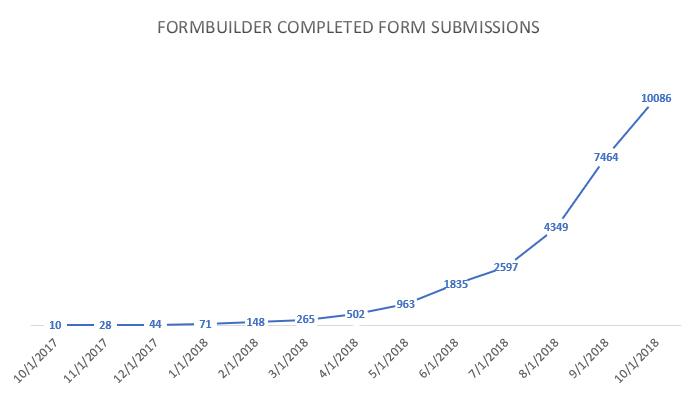
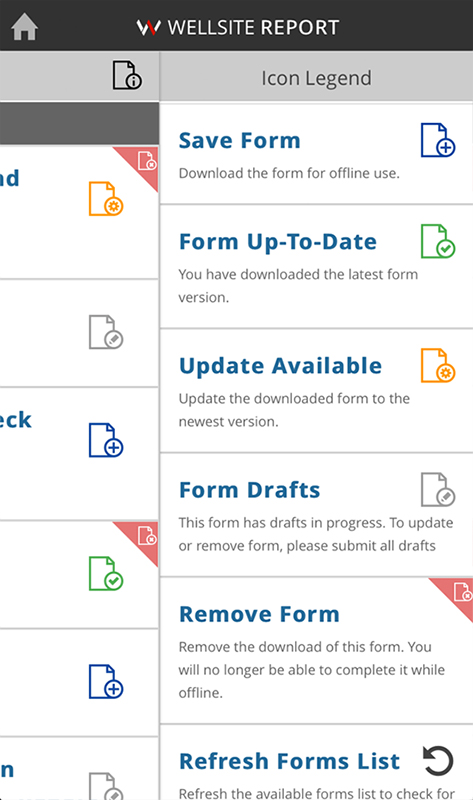
Another request from you! Employees in the field who may not have connection could always make mobile drafts of their incident reports and project updates, but in November, we gave them the power to create drafts of your custom forms. Being able to fill out a form as the day goes and not need to submit multiple versions makes everyone’s life easier and we are thrilled with the feedback we’ve gotten from customers about how well it’s working in the field!
2018 was a busy year for Wellsite Report AND you, our customer!
You’re reporting your incidents, updates, and submitting forms more and more and we are excited to see what comes in 2019. We have lots of ideas to make Wellsite Report even better and more powerful, but of course we also want to hear from you: what do you hope to see in Wellsite Report? What would make your life easier in the field? How about at the office? Whatever it is, share it with us – your idea could make 2019 our most successful year yet!
Questions? Contact Us at
INFORMATION@DIGITOIL.COM
Sales/Billing: 1-877-626-7552 EXT 0
for Sales, 1 for Billing
Tech Support: 1-877-208-6153